Resources!
03-03-2016, 02:17 AM
(This post was last modified: 05-04-2016, 07:42 AM by Plaid.)
Heres some basic comic stuff for getting started or some FAQs i guess.
Where to post a comic
What program do i use
How do i file type
Traditional or Digital
Collaborating
Things of interest
General art help thread!
ALSO heres the forum adventure critique thread! Lots of crossover skills here, so check it out.
Where to post a comic
Show Content
SpoilerComicfury This option is free and relatively easy to customise, up to using your own url. My comic is hosted there!
Drunkduck Another free webcomic hosting site. Less popular these days. I foudn it confusing to use, but that was many years ago now :v
Smackjeeves #3 standard free webcomic site. From what i remember it was easier to use than drunkduck, though a bit basic.
Tapastic Instead of navigating by pages, tapastic goes by chapters and you scroll down. It would probaby be better navigated on mobile? A lot of people crosspost to here
Tumblr There are a few webcomic themes floating around; this is one of them. Its really easy to upload and share etc if you're already familiar with the site but its a lot less easy to navigate from the reader's end, so be aware.
Drunkduck Another free webcomic hosting site. Less popular these days. I foudn it confusing to use, but that was many years ago now :v
Smackjeeves #3 standard free webcomic site. From what i remember it was easier to use than drunkduck, though a bit basic.
Tapastic Instead of navigating by pages, tapastic goes by chapters and you scroll down. It would probaby be better navigated on mobile? A lot of people crosspost to here
Tumblr There are a few webcomic themes floating around; this is one of them. Its really easy to upload and share etc if you're already familiar with the site but its a lot less easy to navigate from the reader's end, so be aware.
What program do i use
Show Content
SpoilerPhotoshop cs2 has been released by adobe so you an probably find that floating around! There's also Sai, which from what i gather is better for painting (compared to shotoshop doing better editing of images).Firealpaca and GIMP are the free equivalents.
Inkscape is also free and does vector art, if that's your thing.
Mangastudio: "sometimes on sale for really cheap if you strike at the right time and still generally a lot cheaper than Photoshop. It's optimized for comics- with panel tools and speech bubble presets along with a LOT of screentones already built in!" (Thanks Mel)
Inkscape is also free and does vector art, if that's your thing.
Mangastudio: "sometimes on sale for really cheap if you strike at the right time and still generally a lot cheaper than Photoshop. It's optimized for comics- with panel tools and speech bubble presets along with a LOT of screentones already built in!" (Thanks Mel)
How do i file type
Show Content
SpoilerJpegs or pngs are the way to go here, as per usual. Pngs do well with pixel art. Jpegs need to be saved ONCE and at high quality for they'll be an artifacted mess. Probably save your files as psd or the equivalent for your program and keep them around for later, in case you want to print a book or something.
Speaking of: minimum dpi for printing is 300! Web resolution is 72. I don't care what your ultimate goal with the comic is; start out in 300+ dpi so you don't regret it later. Also be aware you can resize the dpi down but not up- if you did it at 72 dpi thats how its going to stay, friend
Speaking of: minimum dpi for printing is 300! Web resolution is 72. I don't care what your ultimate goal with the comic is; start out in 300+ dpi so you don't regret it later. Also be aware you can resize the dpi down but not up- if you did it at 72 dpi thats how its going to stay, friend
Traditional or Digital
Show Content
Spoiler Digital has a high starting cost (if you want to buy a tablet and legit art programs) but after that you're home free. Traditional prooobably won't knock you back so much to start but it has ongoing costs (paper can get pretty expensive!) You also need to consider storage space.
Really this is up to what you feel comfortable with, though. Will you be happy painting a page every few days?
Really this is up to what you feel comfortable with, though. Will you be happy painting a page every few days?
Collaborating
Show Content
Spoiler TBH ITS PROBABLY EASIER TO LEARN TO WRITE/DRAW YOURSELF.
If you're looking for someone to collab on your story, pay them decently or they'll probably flake. Comics are a really heavy time investment, and with no real motivation it's really easy to just forget about the project. Alternatively: Get a friend to collab with you.
If you're looking for someone to collab on your story, pay them decently or they'll probably flake. Comics are a really heavy time investment, and with no real motivation it's really easy to just forget about the project. Alternatively: Get a friend to collab with you.
Things of interest
Show Content
Spoiler
Inkstuds podcast Interviews with various comics folks about their art and process. Super interesting!
Dirty old Ladies podcast 3 ladies who have been doing webcomics successfully for a while now. Also v interesting.
Wally Wood's 22 panels that always work
Speed comicking! For when you need to get a lot of shit drawn in a small amount of time.
Open Panel Another comic podcast, which looks like it features a bunch of webcomic folks whose stuff i read? Neat
Inkstuds podcast Interviews with various comics folks about their art and process. Super interesting!
Dirty old Ladies podcast 3 ladies who have been doing webcomics successfully for a while now. Also v interesting.
Wally Wood's 22 panels that always work
Speed comicking! For when you need to get a lot of shit drawn in a small amount of time.
Open Panel Another comic podcast, which looks like it features a bunch of webcomic folks whose stuff i read? Neat
General art help thread!
ALSO heres the forum adventure critique thread! Lots of crossover skills here, so check it out.
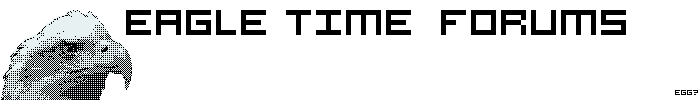
![[Image: WEdy1pW.png]](https://i.imgur.com/WEdy1pW.png)
![[Image: cyTsdj6.png]](https://i.imgur.com/cyTsdj6.png)
![[Image: 30058_799389.png]](https://comicfury.com/comicbans/105/30058_799389.png)

![[Image: egg006.png?raw=1]](https://www.dropbox.com/s/xirjasxjrie6qdn/egg006.png?raw=1)
![[Image: Gou1RJu.png]](https://i.imgur.com/Gou1RJu.png)