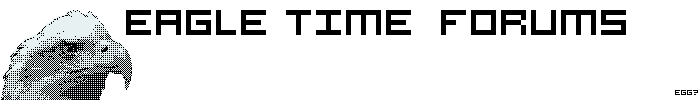Posts: 61
Joined: Dec 2014
Pronouns: Third Person Omniscent
Location: NEW YORK!
01-05-2015, 08:41 AM
I'm new to the site, kinda just surfing and looking at the silly things. I keep trying to get into the IRC, and it worked the first couple of times, but I can no longer connect. Anyone else have this problem?
Posts: 2,497
Joined: Jul 2011
Pronouns: He/they
Location: Strudel Central
01-05-2015, 09:39 AM
How're ya trying to connect to irc (or rather, which client are you using)?
Posts: 61
Joined: Dec 2014
Pronouns: Third Person Omniscent
Location: NEW YORK!
01-13-2015, 09:38 PM
I'm using Firefox, latest version, with no special sauce. Sorry for such a long wait, I don't get online enough.
Posts: 7,450
Joined: Jul 2011
Pronouns: they/them/whatever
Location: Coast.
01-13-2015, 11:31 PM
hrm, maybe instead of clicking the link above, try the following:
- go to chat.mibbit.com in your browser.
- under the Connect drop-down menu, choose Esper.
- for Nick, choose whatever nickname you like; it'll let you use any that nobody else currently online is using.
- for Channel, type #eagletime.
I'm getting some errors with the link in the banner, so let us know if the above doesn't work and what kind of errors you're getting.
Posts: 61
Joined: Dec 2014
Pronouns: Third Person Omniscent
Location: NEW YORK!
01-13-2015, 11:44 PM
I don't get any errors, simply a loss of connection from mibbit.com, or it just spends an hour constantly trying to connect. I could've sworn it worked the first couple times, but now it doesn't even try to connect, it loses connection in an instant.
Is it possible that the server is just incessantly full?
Posts: 970
Joined: Jul 2011
Pronouns: he/she/they
Location: Out of Sight, Out of Mind
01-14-2015, 02:49 AM
(This post was last modified: 01-14-2015, 02:51 AM by Not The Author.)
I'm pretty sure IRC systems have multiple servers to shuffle their users between in case of issues with any one given server. It is possible that the network has been having problems, but I tried the link in the site banner just now and it worked fine. I'd recommend trying again and seeing what Mibbit tells you about why you can't connect, if anything. There's usually some parenthesied factoid, even if it's just (Ping: timeout 187s) or some such.
The possibility that comes to mind most readily from the information you've provided is that some firewall or security program is blocking the incoming connection. It happens from time to time, and wouldn't necessarily happen the first time you went to the site, depending on what it thinks it should be blocking. Worth looking into, if no other obvious problems or solutions present themselves first.
Posts: 61
Joined: Dec 2014
Pronouns: Third Person Omniscent
Location: NEW YORK!
01-15-2015, 01:26 AM
Mibbit actually tells me nothing about why I can't connect. I assume it's just a login time out, but it just says "Couldn't connect." I tried using other browsers on my computer, and that didn't work. I assume it must be a network problem then? I don't think my network has anything on it that would stop it, but I guess i have to check.
Posts: 61
Joined: Dec 2014
Pronouns: Third Person Omniscent
Location: NEW YORK!
01-15-2015, 01:29 AM
Well, funny how that works. I launched it through a different way, and it suddenly worked. Joy!
Posts: 4,190
Joined: Jul 2011
Pronouns: ask
Location: Sunshine, Lollipops and Diabetes
01-15-2015, 05:37 AM
Hey, mibbit's overrated anyway. If you're not squishy about installing things, XChat Aqua/YChat is a great IRC client (and it logs things!)
Posts: 61
Joined: Dec 2014
Pronouns: Third Person Omniscent
Location: NEW YORK!
01-15-2015, 09:43 PM
I don't go on many IRC's. Would it be able to connect to the eagle time server?
Posts: 2,497
Joined: Jul 2011
Pronouns: He/they
Location: Strudel Central
01-15-2015, 11:18 PM
(This post was last modified: 01-15-2015, 11:19 PM by Mirdini.)
Any irc client can connect to any irc server, as that's the point of irc clients to begin with. Using a client means you get some added functionality over mibbit, a probably-sleeker interface and debatably an easier time of joining the irc (instead of having to open the browser tab each time and logging in through mibbit etc. which entails needing your browser to be open you just launch the client and bam).
As Agen mentioned this also has the advantage of allowing you to log IRC channels/user chats/whatnot to text files on your computer so you have records of what was said if you need 'em for whatever reason.
Posts: 4,190
Joined: Jul 2011
Pronouns: ask
Location: Sunshine, Lollipops and Diabetes
01-16-2015, 09:09 AM
They also natively allow you to set pingwords so that you get a special notification if particular words (like say your name) are uttered.
#eagletime is a channel on irc.esper.net on port 6667
Posts: 61
Joined: Dec 2014
Pronouns: Third Person Omniscent
Location: NEW YORK!
01-17-2015, 12:49 AM
Well, thank you all for the feedback. I have a recommended one from my friend, but I think I need to try some out.