try to convince me to use gimp
05-04-2016, 05:59 AM
(This post was last modified: 05-04-2016, 06:01 AM by a52.)
so at lt fish's advice in one of his recent threads, i tried out gimp to animate a new panel for officequest. never again.
gimp is a very powerful-looking program, it looks so much better than paint dot net for writing plugins on, and I really WANT to like it. it's just so tedious and frustrating and confusing.
- the keybinds are awful - ctrl-shift-a to deselect instead of just esc, r for select tool instead of s, I don't know what eraser was but it certainly wasn't e and move selection certainly wasn't m. this forces you to use your mouse way more than necessary, slowing things down a lot.
- the move selection, resize selection, and rotate selection actions were all in different tools that you constantly have to switch between. the resize and rotate tools open dialogs, further slowing down the process
- the animation wasn't nearly as powerful as I had hoped - you can't have a single layer as a universal background for all frames. even on replace mode transparent layers don't clear the ones below them, just overlay them. it took me 30 minutes to figure out what was going on and how to get around it.
- layers can be different sizes, and some can be larger than the image boundaries. enough said
- the only way to find keybinds is in the keybind menu - tooltips do not display them
- the ui is a goddamn mess, even in single window mode, and is especially awful on a laptop with a small screen and touchpad
- ctrl-z does not appear to undo filters, you have to manually remove them in the filters menu (I may be wrong about this one)
gimp is a very powerful-looking program, it looks so much better than paint dot net for writing plugins on, and I really WANT to like it. it's just so tedious and frustrating and confusing.
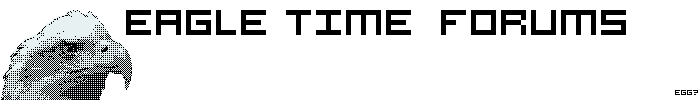

![[Image: egg006.png?raw=1]](https://www.dropbox.com/s/xirjasxjrie6qdn/egg006.png?raw=1)
![[Image: Gou1RJu.png]](https://i.imgur.com/Gou1RJu.png)
![[Image: tN4CQnw.png]](https://i.imgur.com/tN4CQnw.png)
![[Image: 6miAxpY.png]](https://i.imgur.com/6miAxpY.png)
![[Image: xrt4V73.png]](https://i.imgur.com/xrt4V73.png)
![[Image: LAbvoew.png]](https://i.imgur.com/LAbvoew.png)
![[Image: kHYNSyp.png]](https://i.imgur.com/kHYNSyp.png)
![[Image: 2xEY8jD.png]](https://i.imgur.com/2xEY8jD.png)
![[Image: WEdy1pW.png]](https://i.imgur.com/WEdy1pW.png)
![[Image: cyTsdj6.png]](https://i.imgur.com/cyTsdj6.png)
![[Image: 30058_799389.png]](https://comicfury.com/comicbans/105/30058_799389.png)