Complete the Grid: A collaborative drawing game
11-03-2019, 02:50 AM
I’ve seen this game on other forums before, and also started it on some.
The Basic Gist
I will post an image consisting of a grid of squares. Players will then take turns updating the image by drawing things in the squares, with the whole thing growing together into a single cohesive image over the course of the game. So it’s basically a big collaborative drawing.
A Turn of Play
1. A player makes a post to call dibs on the next update to the image. This is to prevent multiple players from simultaneously making conflicting additions to the image.
2. The player then selects a single empty square on the grid. This must be an open square (details on open squares further down).
3. The player downloads the latest post’s version of the image, then edits the image, drawing their addition in the square they chose.
4. The player re-uploads the image and edits their dibs post to include it.
Calling Dibs
Once dibs have been called, the grid is temporarily reserved for the player who called them. Nobody else is allowed to call dibs or post an updated grid. The player will then be able to edit their dibs post to instead include the updated grid, after which the grid is unlocked again.
If a player fails to post an updated image within one hour of calling dibs, the dibs are forfeited, and the grid is unlocked.
Open Squares
You may only draw in either (A) empty squares which are initially colored dark-gray, or (B) empty squares orthogonally adjacent to squares that have already been drawn-in.
Additional Rules
1. Always save the updated image as a PNG to avoid lossy compression.
2. Please use spoiler tags around images.
3. You may ONLY draw within one square per turn, and you must keep everything you draw within the bounds of that square.
4. Adjacent squares should always fit together as a single image. You should especially keep this in mind when bridging two filled squares. Make sure the bridging square cohesively connects both. to illustrate this, here’s an example of an empty square between two filled squares:
And here’s a couple of good examples of how the middle square can be filled, and one bad example:
5. Only take one turn per post, and no double-posting. This includes if you have expired dibs.
And that’s how you play!
Okay. Let’s begin.
As you can see, I’ve included the first part of the drawing to get you started, and there are also two dark-gray squares, so there are currently six open squares on the grid.
The Basic Gist
I will post an image consisting of a grid of squares. Players will then take turns updating the image by drawing things in the squares, with the whole thing growing together into a single cohesive image over the course of the game. So it’s basically a big collaborative drawing.
A Turn of Play
1. A player makes a post to call dibs on the next update to the image. This is to prevent multiple players from simultaneously making conflicting additions to the image.
2. The player then selects a single empty square on the grid. This must be an open square (details on open squares further down).
3. The player downloads the latest post’s version of the image, then edits the image, drawing their addition in the square they chose.
4. The player re-uploads the image and edits their dibs post to include it.
Calling Dibs
Once dibs have been called, the grid is temporarily reserved for the player who called them. Nobody else is allowed to call dibs or post an updated grid. The player will then be able to edit their dibs post to instead include the updated grid, after which the grid is unlocked again.
If a player fails to post an updated image within one hour of calling dibs, the dibs are forfeited, and the grid is unlocked.
Open Squares
You may only draw in either (A) empty squares which are initially colored dark-gray, or (B) empty squares orthogonally adjacent to squares that have already been drawn-in.
Additional Rules
1. Always save the updated image as a PNG to avoid lossy compression.
2. Please use spoiler tags around images.
3. You may ONLY draw within one square per turn, and you must keep everything you draw within the bounds of that square.
4. Adjacent squares should always fit together as a single image. You should especially keep this in mind when bridging two filled squares. Make sure the bridging square cohesively connects both. to illustrate this, here’s an example of an empty square between two filled squares:
And here’s a couple of good examples of how the middle square can be filled, and one bad example:
5. Only take one turn per post, and no double-posting. This includes if you have expired dibs.
And that’s how you play!
Okay. Let’s begin.
As you can see, I’ve included the first part of the drawing to get you started, and there are also two dark-gray squares, so there are currently six open squares on the grid.
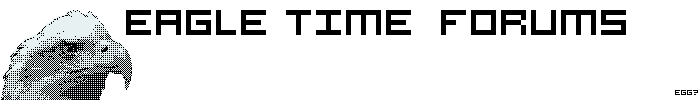
![[Image: dFQOS3F.png]](https://i.imgur.com/dFQOS3F.png)
![[Image: OGvIMVt.png]](https://i.imgur.com/OGvIMVt.png)
![[Image: 0cWg3hh.png]](https://i.imgur.com/0cWg3hh.png)
![[Image: xZTg5UZ.png]](https://i.imgur.com/xZTg5UZ.png)
![[Image: gVw5IiJ.png]](https://i.imgur.com/gVw5IiJ.png)
![[Image: faHEv6q.png]](https://i.imgur.com/faHEv6q.png)
![[Image: uP0I8kP.png]](https://i.imgur.com/uP0I8kP.png)
![[Image: lzM7zHO.png]](https://i.imgur.com/lzM7zHO.png)
![[Image: neocities%20button%20lol.png]](https://pipe.miroware.io/5de18b1656a97834b15a1743/neocities%20button%20lol.png)
![[Image: 47325.png]](https://internetometer.com/imagesmall/47325.png)