Re: Last Day
03-03-2012, 05:16 PM
Originally posted on MSPA by Stickmeister.
I know that in order to fix the scaling, you have to export the file as an .HTML, rather than a .FLA. You can edit the settings of the Export somewhere in the File tab. Edit these settings and there should be an option for the scale you want the flash to be in. If I remember correctly, you can checkmark a box and change the scale of the Flash (it's presented in, say, 800x600. Change these numbers to whatever you'd like.)
Then you Export As>HTML
Hopefully that's all correct and clear. The jist of it is that you want to export is as an HTML and not an FLA and you can edit the scale of the Flash.
Redux Wrote:Heyyyy, quick question that does not pertain to the adventure at all much. How did you fix the scaling on the flash file? I am completely lost on it.This is a hard question to answer because A.) Flash in not on this computer B.) I'm hardly even any good with Flash. But I'll try.
I know that in order to fix the scaling, you have to export the file as an .HTML, rather than a .FLA. You can edit the settings of the Export somewhere in the File tab. Edit these settings and there should be an option for the scale you want the flash to be in. If I remember correctly, you can checkmark a box and change the scale of the Flash (it's presented in, say, 800x600. Change these numbers to whatever you'd like.)
Then you Export As>HTML
Hopefully that's all correct and clear. The jist of it is that you want to export is as an HTML and not an FLA and you can edit the scale of the Flash.
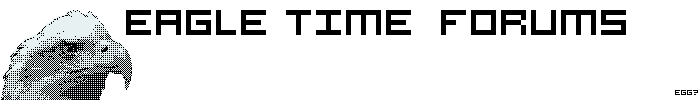
![[Image: tumblr.png]](https://dl.dropbox.com/u/24237779/tumblr.png)
![[Image: signature.gif]](https://dl.dropbox.com/u/24237779/signature.gif)
![[Image: sig.gif]](https://backloggery.com/doodley/sig.gif)