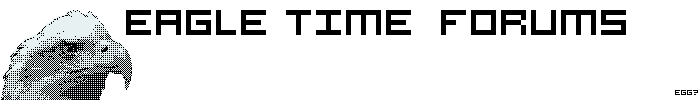RE: We chat about videogames and videogame accessories.
05-02-2013, 10:22 PM
Oh, sorry. Hold on here's some helpful pictures:
![[Image: spiralgate1.png]](https://dl.dropboxusercontent.com/u/14413662/moneycash/spiralgate1.png)
So there's this main menu button down in the bottom left corner, and when you're in a level, you can find the Gate Map option in it. Click that, and this pops up!
![[Image: spiralgate2.png]](https://dl.dropboxusercontent.com/u/14413662/moneycash/spiralgate2.png)
A little window with the map of all the levels in the clockworks set you're going through. For missions, this map will only be a few levels long, and you might have to scroll all the way down to see the ones at the bottom of the clockworks. So yeah, there's a sort of guide to what levels you'll be going through, in which order you'll be going to them and what the levels may contain. I trust you already know how to tell what the level will be by it's level icon, though?
![[Image: spiralgate1.png]](https://dl.dropboxusercontent.com/u/14413662/moneycash/spiralgate1.png)
So there's this main menu button down in the bottom left corner, and when you're in a level, you can find the Gate Map option in it. Click that, and this pops up!
![[Image: spiralgate2.png]](https://dl.dropboxusercontent.com/u/14413662/moneycash/spiralgate2.png)
A little window with the map of all the levels in the clockworks set you're going through. For missions, this map will only be a few levels long, and you might have to scroll all the way down to see the ones at the bottom of the clockworks. So yeah, there's a sort of guide to what levels you'll be going through, in which order you'll be going to them and what the levels may contain. I trust you already know how to tell what the level will be by it's level icon, though?
hahaha i wasted my time on all of you for 8 years.