RE: Forum Overhaul Fix-'em-up Jamboree
10-12-2018, 10:40 AM
Hey y'all, updated some things per requests:
Yeah, dunno why that got removed. Put it back on the forum, and took the opportunity to upscale and redraw it at 2x the resolution, and rename it a favfalcon. I should eventually make multiple resolutions so it looks less blurry in a tab (I'm particular about clean pixel art), but it's there for now. Some subforums/threads don't show the favicon yet, but looking into getting that fixed. Might make subforum-specific ones, like for Fortuna.
![[Image: AtGrWki.png]](https://i.imgur.com/AtGrWki.png)
![[Image: 9Mjpogo.png]](https://i.imgur.com/9Mjpogo.png)
I rolled out Serif-mode as a test last night, and just finished making it into a full alternate theme. Defaults have been reverted to Sans-Serif like they were, but if you'd like to use serifs, switch to "Eagle Theme Serif". Once I pick out some good fonts for it, I'd like to have a serif and sans-serif option for all themes.
Sorry about that. I had images resizing like that, but there was a conflict, where table layouts would compress images. I temporarily disabled image resizing, to figure that out, and forgot to re-enable it. Oversized images should automatically resize to fit their containers now; either the width of the post, or the spoiler they're in, etc. For now, images inside a Layout table (a new set of tags for making columns or tables for arranging content), will not resize. It's a temporary work-around, until I can fix some more complicated stuff with the editor.
Done and done. Had to poke around and find some unlisted myBB variables (the documentation for this stuff is awful), but should be working! If it's still too distracting, I'll look into other fixes.
Thanks so much everyone, for helping with bugtesting and looking into this. I'm not sure what's causing this to happen on the backend, since I didn't muck with the notification system at all. Did some preliminary research too, but no suggestions so far. Obviously this isn't good; it might be a problem with the latest version of myBB, so it may fix itself, but I'll keep looking into this. Hopefully it's just a side effect of one of our plugins.
Unfortunately, this fix is going to have to wait on a full editor redesign, rather than using an alternate editor plugin like we're doing right now. This is the best WYSIWYG editor plugin, for not breaking tags with HTML garbledygook, but it's still not perfect; there's certain tag combinations that will break it too, and undo/redo doesn't work in source editor mode, etc. You can multiquote, but the editor needs to be in WYSIWYG mode (the "<> Source" button in the top left corner of the editor needs to not be down); if it's in source mode, it injects raw HTML into the quote instead of bbcode. I will have to fix this eventually, it's... just gonna be part of a big project. Really sorry for the inconvenience.
I'm going to have to look into how to do this. This is likely going to be another part of the editor overhaul I still have to finish, and is going to be a bigger project. I'm going to put this off for a bit, but I will do my best to get this in good shape again!
Yeah, dunno why that got removed. Put it back on the forum, and took the opportunity to upscale and redraw it at 2x the resolution, and rename it a favfalcon. I should eventually make multiple resolutions so it looks less blurry in a tab (I'm particular about clean pixel art), but it's there for now. Some subforums/threads don't show the favicon yet, but looking into getting that fixed. Might make subforum-specific ones, like for Fortuna.
![[Image: AtGrWki.png]](https://i.imgur.com/AtGrWki.png)
![[Image: 9Mjpogo.png]](https://i.imgur.com/9Mjpogo.png)
I rolled out Serif-mode as a test last night, and just finished making it into a full alternate theme. Defaults have been reverted to Sans-Serif like they were, but if you'd like to use serifs, switch to "Eagle Theme Serif". Once I pick out some good fonts for it, I'd like to have a serif and sans-serif option for all themes.
Sorry about that. I had images resizing like that, but there was a conflict, where table layouts would compress images. I temporarily disabled image resizing, to figure that out, and forgot to re-enable it. Oversized images should automatically resize to fit their containers now; either the width of the post, or the spoiler they're in, etc. For now, images inside a Layout table (a new set of tags for making columns or tables for arranging content), will not resize. It's a temporary work-around, until I can fix some more complicated stuff with the editor.
Done and done. Had to poke around and find some unlisted myBB variables (the documentation for this stuff is awful), but should be working! If it's still too distracting, I'll look into other fixes.
Thanks so much everyone, for helping with bugtesting and looking into this. I'm not sure what's causing this to happen on the backend, since I didn't muck with the notification system at all. Did some preliminary research too, but no suggestions so far. Obviously this isn't good; it might be a problem with the latest version of myBB, so it may fix itself, but I'll keep looking into this. Hopefully it's just a side effect of one of our plugins.
Unfortunately, this fix is going to have to wait on a full editor redesign, rather than using an alternate editor plugin like we're doing right now. This is the best WYSIWYG editor plugin, for not breaking tags with HTML garbledygook, but it's still not perfect; there's certain tag combinations that will break it too, and undo/redo doesn't work in source editor mode, etc. You can multiquote, but the editor needs to be in WYSIWYG mode (the "<> Source" button in the top left corner of the editor needs to not be down); if it's in source mode, it injects raw HTML into the quote instead of bbcode. I will have to fix this eventually, it's... just gonna be part of a big project. Really sorry for the inconvenience.
I'm going to have to look into how to do this. This is likely going to be another part of the editor overhaul I still have to finish, and is going to be a bigger project. I'm going to put this off for a bit, but I will do my best to get this in good shape again!
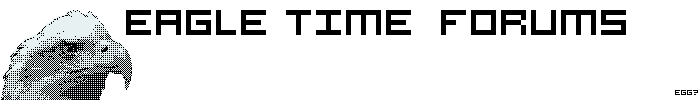
![[Image: abmmcTj.png]](https://i.imgur.com/abmmcTj.png)