Posts: 94
Joined: Jul 2011
Pronouns:
Location:
05-18-2012, 02:48 AM
(This post was last modified: 05-23-2012, 09:36 PM by Norivia.)
![[Image: airboardbanner-1.png]](https://i616.photobucket.com/albums/tt250/Norivia/airboardbanner-1.png) Latest Build: Build 3
Latest Build: Build 3
(Updated May 22, 2012)
This game currently features:- Sidescrolling, Swooping Action!
- Several Buttons!
- Cloudssssssss!
Note: I'm aware that pretty much every antivirus software is gonna hate on this thing. I promise I won't give you guys any viruses! Norton seems to be the biggest troublemaker, but Wheat's on the case:
Show Content
Spoiler
(05-23-2012, 07:04 AM)Wheat Wrote: »okay, here's how you get norton antivirus to not auto-delete your thing:
first of all disable antivirus for a duration of time (the default that'll you'll be asked once you click on the thing below is 15 minutes) by right clicking on the icon in your Hidden Icons at the bottom of your screeen
![[Image: disableautovirus.png]](https://img651.imageshack.us/img651/4587/disableautovirus.png)
Then, go to the airboard file itself, right click on it--> click on norton 360-->click on norton file insight--> it'll open up a screen that'll give you the option to "trust this file" which you click to trust and then it won't autodelete it from then on!
![[Image: disableautorives.png]](https://img842.imageshack.us/img842/6296/disableautorives.png)
Also note that as I'll hopefully be releasing updates quite often, I might have to remove older versions. I'm keeping them on dropbox currently so space isn't unlimited. If for some reason you want any particular version and I've taken it down (assuming I haven't also deleted it from my computer) I'll do my best to get it to you.
Posts: 3,952
Joined: Nov 2011
Pronouns:
Location:
05-18-2012, 04:05 AM
This is fun!
I like the swoopies.
Are there particular plans you have for this/can we suggest things to include in it?
Posts: 94
Joined: Jul 2011
Pronouns:
Location:
05-18-2012, 04:20 AM
(This post was last modified: 05-22-2012, 06:19 AM by Norivia.)
I'm definitely open to suggestions!
My current plans extend as far as:
-making airboarding fun
-sky islands?
MOVED FROM FIRST POST:
Update One
Hey guys! This is a game maker type deal. It's mostly just an outlet for me to play around with GM and maybe get something solid out of it. I don't know how far it's gonna go but the journey's been fun so far. I'll update early and often, as much so as is practical (whenever I add things that aren't completely broken) so there'll be a lot of repetition between builds. I'll try to make note of the bigger milestone releases when (if) they happen so if you want to follow it but don't want to follow every tiny bugfix or feature tweak, you'll still get to see progression.
I also intend to update whenever I make more than miniscule progress, whether a new build comes out or not. I might post screenshots, or just talk about what I've changed and what people will get to see. We'll figure out what works best as we go!
I've already shown this to some people, mostly on in IRC, as builds 0 and 1, so we're starting with Build 2. What's new to this that wasn't in the previous ones?- The camera now follows you!
- A brake feature was added!
- Off-board falling!
My "on-foot" mode is severely lacking, so I haven't included any floors for you to walk around on yet. There's basically no reason to use it but I forgot to disable it I guess???
CONTROLS:
UP ARROW: Tilt upwards
DOWN ARROW: Tilt downwards
LEFT/RIGHT ARROWS: Reverse direction
X: THRUST (go fast!)
C: BRAKE (stop go!)
Z: DISMOUNT/MOUNT BOARD (no point!)
Posts: 927
Joined: Jul 2011
Pronouns:
Location: American Pop Star
05-18-2012, 04:25 AM
I ZOOMED AROUND FOREVER
SHIT IS TIGHT AND INTENSE
that one guy, that does that one thing.
Offline
Posts: 571
Joined: Oct 2011
Pronouns: He/Him
Location:
05-18-2012, 09:43 PM
This is super cool!
I can imagine this being a metroidvania style of game, maybe with no combat and just exploration.
Posts: 94
Joined: Jul 2011
Pronouns:
Location:
05-22-2012, 06:13 AM
Update Two
So my main goal for this update was to get collision detecting working right on-board and off, so that you didn't just warp around the screen as sometimes happened when you flew into a ceiling before. I'm sorry I didn't let you guys play with that version, I suppose-- eventually I'll get over myself and post versions that still have the game-debilitating bugs unfixed.
The reasons it took so long are numerous and varied, but it mostly boils down to a lot of Gamemaker's internal variables sucking. Its collision-detection system is... lacking. At best. So I had to write my own, based on a solid piece of code Mehgamehn shared with me. The rest of this tale is rather... dry, so I'mma just throw it in this spoiler.
Show Content
Spoiler
The specific piece of code Mehg gave me was this:
Code: repeat(abs(py_vsd)) //Does not activate if py_vsd = 0(if on the ground)
{
if !place_meeting(x,y+sign(py_vsd),obj_wall) y+=sign(py_vsd) else py_vsd=0;
}
if !place_meeting(x,y+1,obj_wall) py_vsd+=1; //this sets the artificial gravity
The code basically just moves the character one pixel at a time, checking for collisions the whole time, instead of simply jumping to the next spot, so I hopefully won't get anything stuck in the floor anymore.
The piece of code used its own vertical speed, which meant not using Gamemaker's. Using the internal one as I did at the start resulted in the character dropping doubly fast, because Gamemaker handles falling on its own! So... Yeah that had to go. And with it, the internal horizontal speed as well. So once I did that, I realized I was also using the speed/direction polar-coordinate velocity for handling all of the inair stuff.... and promptly placed my head in my hands. Where gamemaker converted hspeed and vspeed to speed and direction automatically, I now have to do it all myself any time one of them is changed. After finally coding everything up all nice and neat, I realize I coded for a solid hour before checking to make sure I wasn't doing things wrong. I proceed to spend the next few hours stumped by a stupid typo-- basically having an 'and' instead of an 'or' in my composite vertical/horizontal collision code (a modified version of the above code) broke everything. You'd think I'd eventually learn to think more critically about those sorts of things but welp. As it turns out, the internal vspeed and hspeed have something to do with screenwrapping, because just being outside the room doesn't trigger the "outside of room" flag that wrapped the screen. Thankfully that was pretty simple! But frustrating before I got around to doing it.
So that was last night. This session I was mostly working on cosmetic things like toning down the contrails and trying to fix the brakes which weren't happy with the new speed variables. And uh, that's it?
So after rigorous playtesting (Talking to Superfrequency after she played it) it was determined that left and right felt much more natural than up and down for tilting-- left and right was my original system, but I initially changed it because there are some problems that I've yet to fix (I did sink some time into solutions, but they didn't turn out so great) such as, if you're walking left and you jump and get on the board, you'll start tilting forwards and wind up going straight into the ground (or curving and hitting the underside of the platform). That's not so fun! I'm not sure what to do about it.
With up and down freed, up now thrusts and down flips you around. I've put the "mount board" button on the same button as jump so you can double jump to work it instead of hitting X then Z. Dismounting is still Z, though that could change? No controls are set for indefinititude.
New to the brake button: HOVERING! Maybe this'll be a powerup you get later (Maybe even thrusting will? WHO KNOWS) but now while holding the brake button © you can move around. I'll probably add some sort of balancer code later to tilt you upright after a bit, so you don't hover in place upside down indefinitely (it just looks a bit weird to me, anyway). Maybe you could be locked in that mode for gradius-y bits or something? My mind is aflutter at the possibilities.
So anyway, the Big List O' Features:- Ground!
- Collisions and Jumping!
- Hoverin' 'Round!
CONTROLS
Onboard:
THRUST - Up Arrow
Tilt Counterclockwise - Left Arrow
Tilt Clockwise - Right Arrow
Flip Facing - Back Arrow
Brake - 'C'
Dismount - 'Z'
Offboard:
Left - Left Arrow
Right - Right Arrow
Jump - 'X'
Mount - 'X' (while in the air)
Posts: 1,084
Joined: Jul 2011
Pronouns: She/Her/Hers
Location: ~Misery~
05-22-2012, 08:07 AM
Why don't you try "move to contact position?" It will move the object a pixels in the x direction and b pixels in the y direction, and does that same "step and check" deal you coded it to do, so if it would hit something in between where it starts and where it ends, it goes as far as it can.
O toreador, l'amour, l'amour t'attend!
Offline
Posts: 780
Joined: Jul 2011
Pronouns: him now please ♥
Location:
05-22-2012, 03:08 PM
For the last few hours I have been landing on a cloud and then mashing X to keep skipping over the surface. this game is great
quidquid Latine dictum sit altum videtur.
Posts: 94
Joined: Jul 2011
Pronouns:
Location:
05-22-2012, 05:28 PM
So Pick Yer Poison, the reason I haven't used move_contact: there are two options here. Move_contact_solid will move until you contact a solid object. Solid objects have... properties. Namely, whenever you collide with them, they set you to your prevx and prevy automagically, which just messes up all the hard work that move_contact is doing in the first place! Namely, I tried it out and got stuck in a wall when moving towards it. Among other things! It was really rather. Ehh. As far as move_contact_all? I don't even know. I'm pretty sure I was colliding with the contrails the whole time, actually! I even placed them on a different depth layer but that's not something that gamemaker cares about apparently.
That's not even counting the fact that I'll jump instead landing I'll be teleported somewhere across the screen, for both of these two functions. Maybe I'm missing something, but for now I'll just stick with what I've got.
Posts: 22
Joined: May 2012
Pronouns:
Location: Britain. GREAT.
05-22-2012, 05:57 PM
(This post was last modified: 05-22-2012, 05:59 PM by oldmanrupee.)
Mr. Norton Antivirus keeps removing automatically :(
EDIT: but I can still suggest stuff right? So maybe floaty rings pop up that you have to fly through for points? I don't know is that like hard work to impliment?
Posts: 927
Joined: Jul 2011
Pronouns:
Location: American Pop Star
05-22-2012, 06:15 PM
Move_contact_all means Move_contact_ALL. Any single thing that is an object can be collided with.
There are ways to use Solid effectively but in a game like Airboard it is not very likely to come out the way he wants. Especially with the speed the game is carrying. One of the most common things I found before discovering how to not use solid for collisions was that my character would stop right before the ground if he was going too fast. Going too fast in Gamemaker is deeeeeeeadly.
And depth does NOTHING for collisions, its just there so you can establish what the player sees. If the depth is in the negatives (I think!) then it shows in FRONT of the player (assuming the player is at 0) and in the positives behind him. Good for like, bushes and shit.
Posts: 3,952
Joined: Nov 2011
Pronouns:
Location:
05-22-2012, 06:24 PM
Rupee, I had the same problem. There is a setting in norton that allows you to pause antivirus protection for X amount of minutes. Once it's up runnin the first time I think it will let it run afterwards with little issue.
Then again it's norton so bluuuuuuuuuuuuugh.
Posts: 94
Joined: Jul 2011
Pronouns:
Location:
05-22-2012, 11:45 PM
Sorry about the antivirus troubles you guys! Not really sure how to deal with it! 
Big a-bunch-of-possible-ideas post ahead, very little is a concrete plan.
Controls: I still think it's more fun to fly around without thrust than with (I'm trying to figure out how to make THAT more fun-- just faster overall, maybe). Weaker gravity maybe? I dunno. Talking with people in chat and also voiced here, I'm pretty much getting rid of the dismount-on-collision for everything but hitting the floor, at least for now. Instead, you'll bounce off. I actually think thrust is way more fiddly than not, simply because you only really use it when you're trying to go from point to point. Maybe if you didn't turn as sharply while thrusting, in conjunction with going faster? So you'd make big sweeping arcs as you travel. With no wall-collision and ceiling-collision dismount, navigation without thrust will be far more forgiving.
Takeoff: Takeoff is also another key thing I gotta figure out. Suggestions raised were: be launched upwards by takeoff. Always face left or right on takeoff, not motion dependent. Have a set "launch sequence" for takeoff that leaves you either curving upwards after boarding or at least at a slightly upward angle, perhaps starting more off the ground.
Parallax: Yes! Eventually. It's not actually that hard! The question of whether they should parallax up and down remains a mystery, I'll play with it.
Braking: Braking is currently... silly. Why can you hover upside down indefinitely? Suggestions from IRC included, instead of a hover-anywhere, make it a slow-fall button, where you can control horizontal movement. Good for landing! I could do away with the normal dismount button entirely, or make it tap-for-fall, hold-for-brake. These are all Thoughts.
Also rolling around in my mind pretty much since I started was using the contrails as weapons against enemies-- and their contrails would hurt you. That could cause you to fall off, mayhaps. The question then is, do you only hurt them while thrusting? If that's the case, you either gotta combine thrust with normal riding to hurt them, or just jet around thrusting the whole time. Hm.....
Posts: 3,952
Joined: Nov 2011
Pronouns:
Location:
05-23-2012, 12:41 AM
Thrust: from the last build I played, thrust wasn't so fun since it took a bit of the challenge and artistry out of moving. Perhaps if it was limited? Like a small solar cell that allows you a quick burst for dodging, but has to recharge briefly.
Maybe a way to make gravity work faster? Like a button that suddenly decreases your air resistance causing you to free fall (like turning the board on its side or retractable wings). Could be useful for dodging and maneuvering.
I like the idea of having to get close to your opponents to damage them (re: contrails) but I think the contrails as they are would make attacking too easy. This doesn't strike me as a game that has dozens of opponents on the screen at one time, which is what you would probably need to make things more difficult. Perhaps if the air boarder was holding a close range weapon, or the underside of the airboard could sharpen the air to a point so damage could be done by swoop-de-looping your opponent.
What kind of opponents were you thinking of anyway? Rival airboarders?
Posts: 94
Joined: Jul 2011
Pronouns:
Location:
05-23-2012, 05:54 AM
Yeah, gangs of airboarders (barf!) would be opponents if it worked out like that. I think contrails would have to be shorter, certainly, though I think they'd have to be long enough such that you can trick people into them. Maybe the grow longer with upgrades? I was also considering a frontal weapon, though the idea of each and every possible attack being: 1. Charge headfirst into your enemy, 2. hope you have good timing seems like a lot more risk than reward and not as much fun as, say, figuring out how to guide enemies into contrails. Also suggested were like floating cloud-mines and the cloud/contrail/whatever equivalent of a gun or maybe like a flamethrower for hitting enemies with longer contrails. I think perhaps I'd have to make the existing contrails larger (for no-thrust) but shorter? Or something.
Having a really fast thrust combined with a gauge that you have to let recharge was something I was considering as well, yeah. If I got the gravity and physics balanced right I could also limit your upward mobility by needing a combination of loop-de-loops and thrusting to reach upper islands and such. I could also give it combat applications by making the contrails that appear from it last much longer than non-thrust, giving a strategic element to the dogfights.
I'll be honest, in the original concept of the game I imagined having to get a full loop around the opponent without them escaping (pokemon ranger style I guess?? I haven't played it) in order to deal damage. It might still be a possibility?
I feel like if I have too many moves there's a need to introduce them gradually-- and maybe have only a few equipped at once (so you don't have 30 buttons) -- though it would be nice if everything could be made purely contextually. Like maybe if you press down while holding that "slow fall" brake button you fast fall instead, and if you let go while holding that you get back on your board quickly?
Posts: 94
Joined: Jul 2011
Pronouns:
Location:
05-23-2012, 04:47 PM
Hahahahahah that's pretty great wheat! Thanks for the tips both antivirus-wise and video-wise! I'm still trying to figure out how to get gravity working so you can't go UP FOREVERRRRRRRRRRRRRRRRRRR yeah. Is it OK if I put that norton stuff in the first post?
|
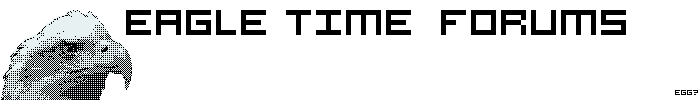

![[Image: airboardbanner-1.png]](https://i616.photobucket.com/albums/tt250/Norivia/airboardbanner-1.png)
![[Image: disableautovirus.png]](https://img651.imageshack.us/img651/4587/disableautovirus.png)
![[Image: disableautorives.png]](https://img842.imageshack.us/img842/6296/disableautorives.png)
![[Image: zjQ0y.gif]](https://i.imgur.com/zjQ0y.gif)
![[Image: vcGGy.gif]](https://i.imgur.com/vcGGy.gif)
