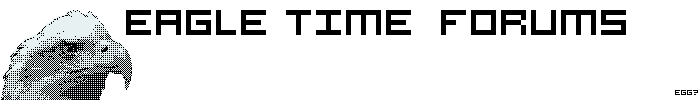
+- Eagle Time (https://eagle-time.org)
+-- Forum: Archive (https://eagle-time.org/forumdisplay.php?fid=25)
+--- Forum: Announcements (https://eagle-time.org/forumdisplay.php?fid=26)
+---- Forum: Eagle Time Forums (https://eagle-time.org/forumdisplay.php?fid=3)
+---- Thread: Forum Overhaul Fix-'em-up Jamboree (/showthread.php?tid=3324)
Pages:
1
2
RE: Forum Overhaul Fix-'em-up Jamboree - Schazer - 09-11-2018
Not urgent but: some of the new formatting has rendered Archive/Lite mode distinctly un-lite.
An ability to quickly toggle between seeing formatting or no would be rad but also not urgent.
RE: Forum Overhaul Fix-'em-up Jamboree - Dragon Fogel - 09-11-2018
(09-11-2018, 10:06 AM)Schazer Wrote: »An ability to quickly toggle between seeing formatting or no would be rad but also not urgent.
This exists, it's the "View Source" button, the very last button in the toolbar.
RE: Forum Overhaul Fix-'em-up Jamboree - Schazer - 09-12-2018
(09-11-2018, 02:40 PM)Dragon Fogel Wrote: »(09-11-2018, 10:06 AM)Schazer Wrote: »An ability to quickly toggle between seeing formatting or no would be rad but also not urgent.
This exists, it's the "View Source" button, the very last button in the toolbar.
Not for editing, for viewing threads/browsing the forum
Note: Not sure if this has been mentioned elsewhere (and it's way down the priority list) but when viewing WYSIWYG mode in the advanced reply/edit post text box, quotes have curved corners in contrast with the nice crisp corners on quotes in threads proper.
Additionally: the sentences in my signature which had background color are no longer displaying. Is this an issue of incorrectly nested tags or is there something more insidious going on? this has been fixed! Thank you!
RE: Forum Overhaul Fix-'em-up Jamboree - Gimeurcookie - 09-13-2018
Super super minor thing but when you get a pm on the dark Fortuna theme it's hard to read the text.
I know I said this elsewhere but thank you for going above and beyond with this overhaul, it's amazing!
RE: Forum Overhaul Fix-'em-up Jamboree - tegerioreo - 09-15-2018
The redesign looks great, but some of my subscriptions disappeared.
Yesterday I was no longer subscribed to my own adventure .. and I've resubbed to All Night Laundry but it still isn't showing up in my subscription list.
RE: Forum Overhaul Fix-'em-up Jamboree - Dragon Fogel - 09-15-2018
Following up on the above post, I did some testing with subscriptions and something weird is going on.
First, I tried subscribing to Swamped. Then I looked at my subscriptions page, and I was subscribed to it, but for some reason I was also subscribed to the downtime thread. I'm pretty sure I didn't intentionally subscribe to that thread.
Then I deleted both subscriptions and tried subscribing to the Post Making Contest. No subscription showed up.
Also, while posting this, I noticed that the [get more] button for smilies doesn't actually show any that aren't in the preview box.
The other smilies work, but they aren't showing up in the WYSWYG editor. They do show up when I preview the post.




RE: Forum Overhaul Fix-'em-up Jamboree - Sunspider - 09-15-2018
I've followed the steps you mentioned, but am unable to reproduce any bug with thread subscriptions. Are you both sure you selected the notification type you wanted, and confirmed it? And are you sure it's not just further down the list of your subscribed pages? (It sorts them by how recent they have been updated, I believe).
If so and you still have this issue, please lemme know what browser and OS you're running.
RE: Forum Overhaul Fix-'em-up Jamboree - Dragon Fogel - 09-15-2018
I selected No Notification each time, and my subscription list says "You're currently not subscribed to any threads".
RE: Forum Overhaul Fix-'em-up Jamboree - tegerioreo - 09-16-2018
I selected No Notification every time. When I resubbed to Ballad of Adler Young, it stayed. But All Night Laundry disappeared again. I only have fours subscriptions, so disappearing off the bottom of the page is unlikely. I use Firefox in Windows 10 and also Chrome on a Chromebook - both of those systems auto-update so assume I have latest versions.
Just now I resubbed again to All Night Laundry (using Chrome) and it is now appearing in my subscription list. But it did that before too. I will check to see if it remains when I navigate away from Eagle-Time and then come back.
RE: Forum Overhaul Fix-'em-up Jamboree - kilozombie - 09-16-2018
My subscriptions, personally, seem to work fine in a thread until I post in that thread, and then they need to be re-applied.
RE: Forum Overhaul Fix-'em-up Jamboree - tegerioreo - 09-16-2018
(09-16-2018, 06:06 AM)kilozombie Wrote: »My subscriptions, personally, seem to work fine in a thread until I post in that thread, and then they need to be re-applied.
That's what is happening. I went away & came back, and All Night Laundry was still on my subscription list, but as soon as I posted a comment to it, I am no longer subscribed.
Posting automatically unsubscribes you from that thread!
RE: Forum Overhaul Fix-'em-up Jamboree - tegerioreo - 09-16-2018
I changed my default option to "no notification" and am now posting to this thread to see what happens.
Edit: Checked my subscription list and the thread is still there, so that's looking like a correct guess. Default options are being auto-applied.
RE: Forum Overhaul Fix-'em-up Jamboree - Dragon Fogel - 09-16-2018
There's no easy way to see titles on individual posts.
This is overall a minor thing, but we've sometimes changed the title of a post to make jokes or for Post Making Contest purposes, so it would be nice if that were brought back.
RE: Forum Overhaul Fix-'em-up Jamboree - Mirdini - 09-18-2018
(09-16-2018, 03:57 PM)Dragon Fogel Wrote: »There's no easy way to see titles on individual posts.
This is overall a minor thing, but we've sometimes changed the title of a post to make jokes or for Post Making Contest purposes, so it would be nice if that were brought back.
Can agree that the return of thread titles/titles for individual posts would be good: it also serves a very nice function in mafia games in that if you're paging back you can immediately see what day's conversation you're looking at at a glance.
RE: Forum Overhaul Fix-'em-up Jamboree - Panur - 10-08-2018
Hi there! unfortunately, while at the beginning of the update my pics were resized just fine, but after a few days it messed up and now they look massive, is there any way to resize them to fit in Eagletime's 'frame'?hat's the size? (or an approximate)
RE: Forum Overhaul Fix-'em-up Jamboree - awkwardcarapace - 10-09-2018
Multiquoting, while extremely useful, seems to intersperse a whole bunch of HTML tags (<br>, <strong>) throughout the quotes, which don't actually work
RE: Forum Overhaul Fix-'em-up Jamboree - Fellow - 10-11-2018
Could we have an eagle theme with a sans-serif font too? It's good to have serif around for readablity but sans serif is more pleasant to the eyes for me. I realize the fortuna themes already have sans serif but I'd miss the eagle.
RE: Forum Overhaul Fix-'em-up Jamboree - a52 - 10-11-2018
Making the time/date-posted a bit smaller would be good too. Especially on mobile, it's a bit hard to tell from the primary content. Maybe also make it italicized?
RE: Forum Overhaul Fix-'em-up Jamboree - Sunspider - 10-12-2018
Hey y'all, updated some things per requests:
Yeah, dunno why that got removed. Put it back on the forum, and took the opportunity to upscale and redraw it at 2x the resolution, and rename it a favfalcon. I should eventually make multiple resolutions so it looks less blurry in a tab (I'm particular about clean pixel art), but it's there for now. Some subforums/threads don't show the favicon yet, but looking into getting that fixed. Might make subforum-specific ones, like for Fortuna.
![[Image: AtGrWki.png]](https://i.imgur.com/AtGrWki.png)
![[Image: 9Mjpogo.png]](https://i.imgur.com/9Mjpogo.png)
I rolled out Serif-mode as a test last night, and just finished making it into a full alternate theme. Defaults have been reverted to Sans-Serif like they were, but if you'd like to use serifs, switch to "Eagle Theme Serif". Once I pick out some good fonts for it, I'd like to have a serif and sans-serif option for all themes.
Sorry about that. I had images resizing like that, but there was a conflict, where table layouts would compress images. I temporarily disabled image resizing, to figure that out, and forgot to re-enable it. Oversized images should automatically resize to fit their containers now; either the width of the post, or the spoiler they're in, etc. For now, images inside a Layout table (a new set of tags for making columns or tables for arranging content), will not resize. It's a temporary work-around, until I can fix some more complicated stuff with the editor.
Done and done. Had to poke around and find some unlisted myBB variables (the documentation for this stuff is awful), but should be working! If it's still too distracting, I'll look into other fixes.
Thanks so much everyone, for helping with bugtesting and looking into this. I'm not sure what's causing this to happen on the backend, since I didn't muck with the notification system at all. Did some preliminary research too, but no suggestions so far. Obviously this isn't good; it might be a problem with the latest version of myBB, so it may fix itself, but I'll keep looking into this. Hopefully it's just a side effect of one of our plugins.
Unfortunately, this fix is going to have to wait on a full editor redesign, rather than using an alternate editor plugin like we're doing right now. This is the best WYSIWYG editor plugin, for not breaking tags with HTML garbledygook, but it's still not perfect; there's certain tag combinations that will break it too, and undo/redo doesn't work in source editor mode, etc. You can multiquote, but the editor needs to be in WYSIWYG mode (the "<> Source" button in the top left corner of the editor needs to not be down); if it's in source mode, it injects raw HTML into the quote instead of bbcode. I will have to fix this eventually, it's... just gonna be part of a big project. Really sorry for the inconvenience.
I'm going to have to look into how to do this. This is likely going to be another part of the editor overhaul I still have to finish, and is going to be a bigger project. I'm going to put this off for a bit, but I will do my best to get this in good shape again!
RE: Forum Overhaul Fix-'em-up Jamboree - Mirdini - 10-13-2018
yaaaay thanks spoids good stuff
RE: Forum Overhaul Fix-'em-up Jamboree - seedy - 10-24-2018
here's a couple things:
-text with a background seems to be appearing tinier than normal on mobile view in some contexts (usually when next to non-backgrounded text) (mentioned this one on discord but adding it here for tracking)
-in my signature on PC Chrome, the backgrounded text is...floating slighty?
-text that is
Quote:quotedcannot be highlighted, dunno if this one is intentional
RE: Forum Overhaul Fix-'em-up Jamboree - Infrared - 10-25-2018
Damn the forum's looking sharp, great job @ everyone involved. I love you deeply.
RE: Forum Overhaul Fix-'em-up Jamboree - Ubersketch - 03-16-2019
You should be able to remove the border in web embeds. Bitmap fonts like Unifont and other pixelly fonts should not have cleartype or antialiasing for anything like that. Should look more like this.
RE: Forum Overhaul Fix-'em-up Jamboree - Sunspider - 03-17-2019
There's no easy way I'm familiar with to make web fonts not antialiased in most browsers. From what I understand, it's part of how resizing is done. Also note: that linked website doesn't actually render anything in Unifont, unless you've already downloaded it locally. And if a website uses a local font instead of a web font, that might be part of why it's rendering more crisply on your end.
As for web embeds, I'm on the fence on removing the border on web embedded content. On the one hand, yeah, it'd be nice to have it seamlessly blend with post content. On the other, I'd like it to be clear that the content is separate from ET, in the event that someone misused it. HTML embeds are still on probation, as far as I'm concerned; not many folks have made use of them yet, to my knowledge. If enough people demonstrate responsible use of it, I'll consider it though!
RE: Forum Overhaul Fix-'em-up Jamboree - eerr - 03-24-2019
I tried using the wrong password a couple times, and got the captcha block.
That looks normal.
It also wanted captcha for my password reset, also normal.
But going to the page suggested by the reset email, that worked.
but I think.. I think? When I first tried to change my password I somehow ended up restricted from the page after?
I just logged out and in and it works fine otherwise.
![[Image: Y6MPLBW.png]](https://i.imgur.com/Y6MPLBW.png)
![[Image: abmmcTj.png]](https://i.imgur.com/abmmcTj.png)